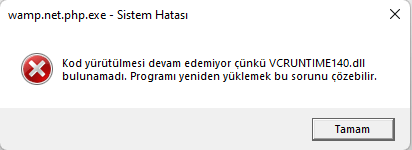1. What kind of error is it giving?
You cannot connect to the management panel. Therefore, the program is unavailable.
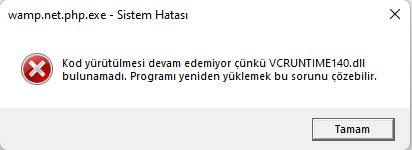
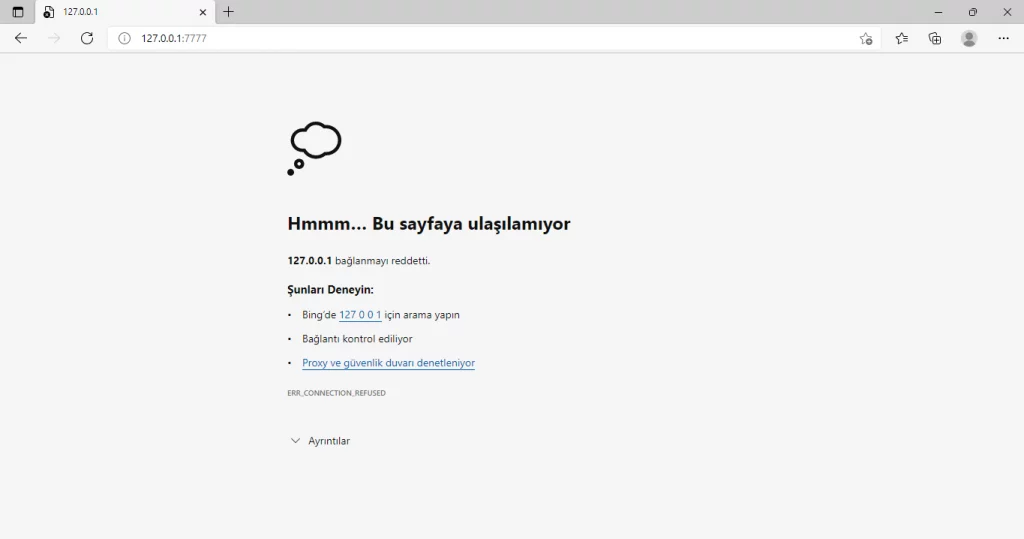
2. How Can I Solve It?
Simply, what exactly are we going to do?
Don’t worry. We’ll just go to the directory where the program is installed and add the missing file. It’s that simple.
2.1 The missing dll file should be downloaded.
Note: The 32-bit file must be downloaded.
Download Address:
- https://www.dlldosyaindir.com/vcruntime140-dll/
When you scroll down to the bottom of the page, you will see the download table.
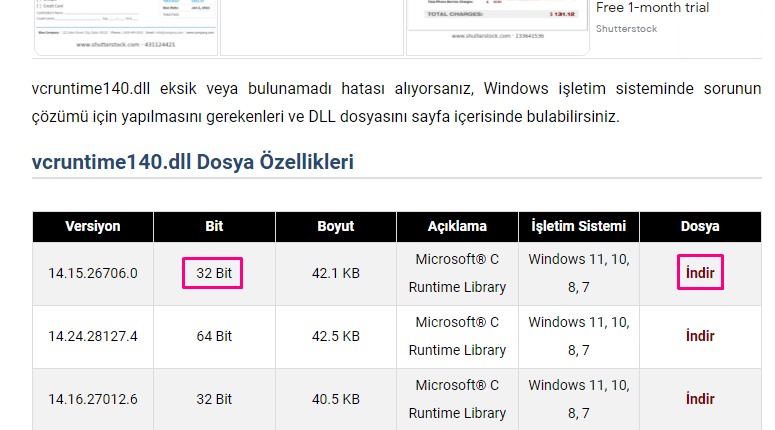
2.2 The relevant directory of the program should be opened.
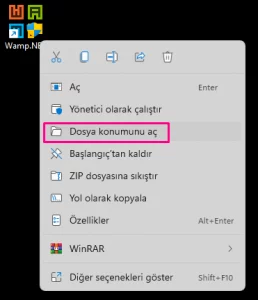
- It must be entered in an address such as the one below.
Manager> Bin > dev-svr
C:\Wamp.NET\manager\bin\dev-svr
>Manager> Bin > dev-svr C:\Wamp.NET\manager\bin\dev-svr
2.3 The corresponding dll downloaded to the opened directory must be copied or changed.
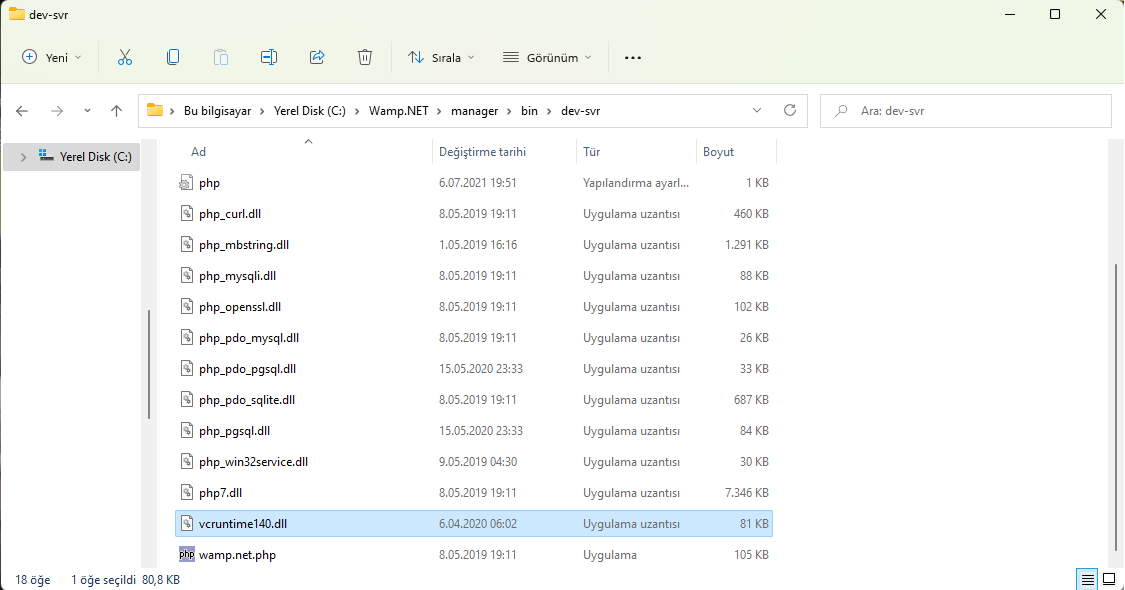
3. References
- https://www.dlldosyaindir.com/vcruntime140-dll/
- https://shiftdelete.net/vcruntime140-dll-hatasi-nedir-nasil-cozulur
I wish it to be useful.